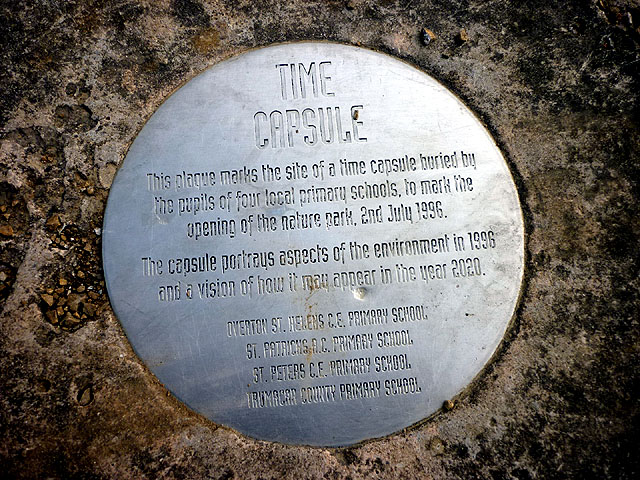How does this fit in to your curriculum? Allowing students to express their ideas through media and work in collaborative groups to build understanding and solve problems are key points in the Common Core Standards. Here are some examples for how students can utilize this technology in different subject areas:
- Math: Demonstrate how to solve a specific type of problem and compare methods with other students.
- Reading: Import a document or image as the background and annotate to explain a piece of non-fiction text.
- Science: Draw diagrams and use pictures to explain a specific concept.
- Social Studies: Illustrate understanding of New World Explorers by using maps as the background images as students explain the routes taken, reason for exploration and outcome.
- Early Learning: Display pictures, letters, colors, shapes as the background, younger students can circle each object while stating its name.
- World Language: Demonstrate learned Spanish words by annotating and circling objects.
Here are some things to consider as you attempt this Edtech Challenge:
- Explore different whiteboard apps and programs and decide on one that will work for you and your class. Here are a few to explore - Show Me, Educreations, Explain Everything, Screen Chomp
- Have students work with partners or in groups to promote collaboration and communication.
- Allow students time to work together to explore the app or web tool and practice using all of the features.
- How will students share their creations? Will they post them to a class website/blog or a wiki?
As always, have fun with this challenge. I look forward to learning about your experience with this Edtech Challenge by reading your comments. Please share links!